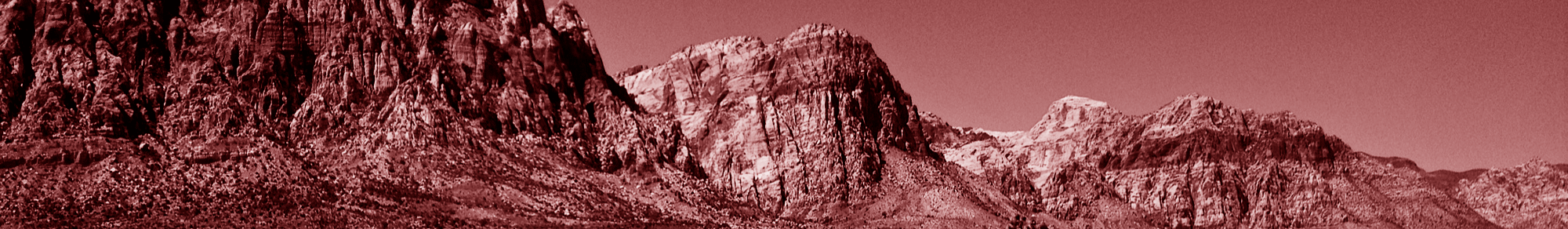[vc_row][vc_column][vc_column_text]If you are the contact from your company, INFORMS will need to add you as a ‘Company Administrator’ within our system. Please contact Olivia Schmitz to be added as a ‘Company Administrator’. Once you are added as a company administrator, you’ll be able to follow the instructions below to purchase your booth and/or sponsorship package.
Begin registration through the INFORMS Self-Service Center page or by selecting Register Now, enter your login credentials here.
Once logged into the Self-Service Center, Choose EVENT EXHIBIT AND SPONSORSHIP OPPORTUNITIES. From here you will enter the Exhibitor Portal and then select the Winter Simulation Conference Expo.
- MY INFORMATION: Enter your Contact Details (main booth contact information), Company Information and Select the Appropriate Billing Information. Select Save and Continue to move to the next tab.
- MY COMPANY: Follow the instructions to enter all exhibiting information.
- BOOTH SELECTION: Add booth(s) to your cart and proceed to ‘Additional Items’ by selecting Save and Continue.
- ADDITIONAL ITEMS: Here you can add a Sponsorship Opportunity, Select Audio Visual for your Vendor Workshop, and/or add additional Representatives to your cart. NOTE: If you are hosting a vendor Workshop on Sunday, you must select AUDIOVISUAL $80.
- CHECK OUT: Select payment option and submit. Once your payment has been submitted, you will receive a confirmation e-mail, sent to the person designated as the primary contact.
Register Now
For questions about registering, please contact Olivia Schmitz by email or call 443-757-3539[/vc_column_text][/vc_column][/vc_row]